How to Install Cakephp?
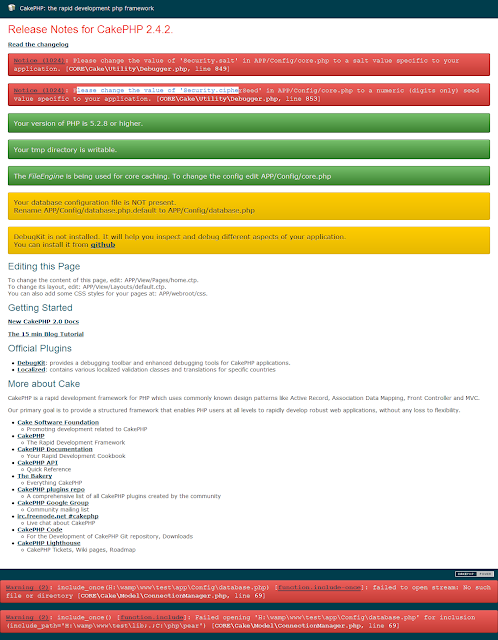
On Cakephp Welcome Screen, you will fine two error. To remove this error, you must be change 01. Security . salt value. 02. Security . cipherSeed value. Please Change Security.salt value: 1. Open this project in php text editor. 2. Go to app/config/core.php file 3. In line no 204 change Security . salt value. // you can change this value whatever you want 4. Then refresh the startup screen. Our 1 st error has been removed. »Change Security.cipherSeed value: 1. Open this project in php text editor 2. Go to app/config/core.php file 3. In line no 208 change Security . cipherSeed value. // you can change this value whatever you want but only in digits Then at the end of page you will find database error so for remove this error you need to edit the page 1. Open this project in php text editor 2. Go to app/config/database.php.default file and rename (remove .default ) this file. 3. Rename file will be like this database.php 4. Then refresh the startup screen.