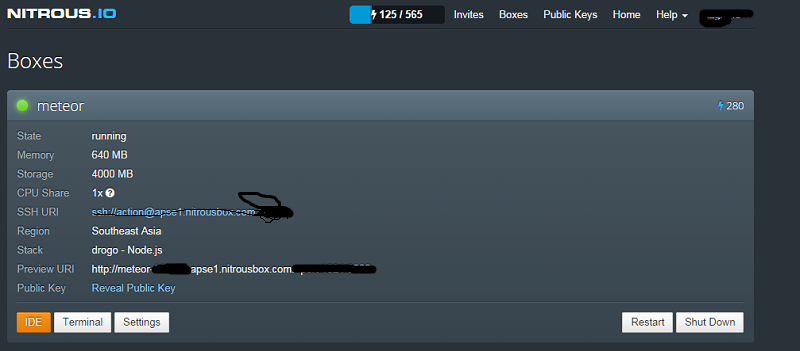npm ERR! Error: EACCES, mkdir '/home/user/.npm/async/0.9.0'
When i am running npm it show this error that EACCES npm-container: updating npm dependencies -- request... npm ERR! Error: EACCES, mkdir '/home/sagar/.npm/async/0.9.0' npm ERR! { [Error: EACCES, mkdir '/home/sagar/.npm/async/0.9.0'] npm ERR! errno: 3, npm ERR! code: 'EACCES', npm ERR! path: '/home/sagar/.npm/async/0.9.0', npm ERR! parent: 'form-data' } npm ERR! npm ERR! Please try running this command again as root/Administrator. npm ERR! System Linux 3.13.0-24-generic npm ERR! command "/home/sagar/.meteor/packages/meteor-tool/.1.0.40.1o762tv++os.linux.x86_32+web.browser+web.cordova/meteor-tool-os.linux.x86_32/dev_bundle/bin/node" "/home/sagar/.meteor/packages/meteor-tool/.1.0.40.1o762tv++os.linux.x86_32+web.browser+web.cordova/meteor-tool-os.linux.x86_32/dev_bundle/bin/npm" "install" "request@2.53.0" npm ERR! cwd /home/sagar/Desktop/mymeteor/packages/npm-container/.npm/package-new-acq805 npm ER